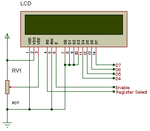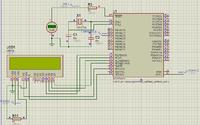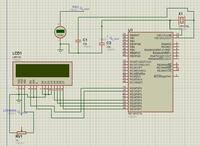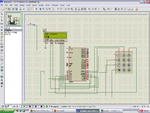abilashjoseph
Member level 1
hi,
i am build a circuit in Proteus 7 professional using at-mega 16 and 16x2 LCD display. i have a code for display. the code is working with avr simulator.
but in Proteus simulation the display not working .
what is the problem? please help me, asap..
thanks...
i am build a circuit in Proteus 7 professional using at-mega 16 and 16x2 LCD display. i have a code for display. the code is working with avr simulator.
but in Proteus simulation the display not working .
what is the problem? please help me, asap..
thanks...