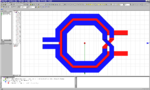acbalbason
Full Member level 2
- Joined
- Apr 8, 2007
- Messages
- 136
- Helped
- 11
- Reputation
- 22
- Reaction score
- 1
- Trophy points
- 1,298
- Location
- Gainesville, Florida
- Activity points
- 2,044
Hi All,
I am trying a 2 turn spiral inductor and combine it with another 1 turn to make a transformer. I did a layout in Cadence and imported it in HFSS only to find out it is of a "Non-Model" type so I cannot change its properties for 3D EM simulation. My inquiry would be, how do you make the parallelogram box in HFSS? Seems like I can only make a normal box and I need it a bit angled as you can see in the far right part of the drawing. Blue is supposed to be Metal 6 and red is supposed to be Metal 5.
Anyone knows how? Thanks!
Al
I am trying a 2 turn spiral inductor and combine it with another 1 turn to make a transformer. I did a layout in Cadence and imported it in HFSS only to find out it is of a "Non-Model" type so I cannot change its properties for 3D EM simulation. My inquiry would be, how do you make the parallelogram box in HFSS? Seems like I can only make a normal box and I need it a bit angled as you can see in the far right part of the drawing. Blue is supposed to be Metal 6 and red is supposed to be Metal 5.
Anyone knows how? Thanks!
Al