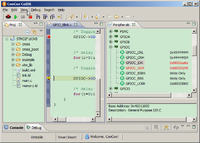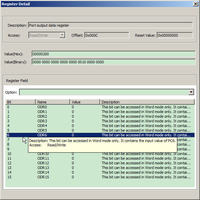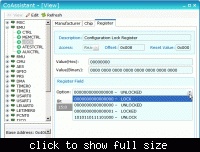nicole_coocox
Junior Member level 3
CooCox has optimized COX --- ARM Cortex M3 & M0 library and the Terms of Use
COX V1.0.0 was released in September 2010, and has been ported to several MCU platforms, such as LPC11xx, NUC1xx and so on.
COX V1.0.0 also provides a group of common functions for peripherals, but it has some drawbacks:
Features of COX V2.0.0:
COX V1.0.0 was released in September 2010, and has been ported to several MCU platforms, such as LPC11xx, NUC1xx and so on.
COX V1.0.0 also provides a group of common functions for peripherals, but it has some drawbacks:
- Does not support interrupt.
- Does not have full functions. It just implements some of the most common functions, and can’t play the advantages of the special MCUs.
- Does not support all the peripherals, users need to rely on the cooperation of other libraries. That will also leads to larger code size, and may have some conflicts for logic implementation.
Features of COX V2.0.0:
- Free and open source under BSD license
- Peripherals library with a unified standard interface, can be ported to other MCUs easily
- Full functions of the peripheral, COX still provides a set of APIs for special MCU features
- Support interrupt, COX extracts a set of interrupt events
- A lot of reused drivers
- Extensive documentation generated using doxygen standard
- Standard definition of the API reference for almost all the Cortex-M0/M3 MCU manuals
- Add a new innovative element, such as the short pin (PA2) in GPIO module
- Strict coding standard and does not affect code size and speed, through rigorous testing and verification
- Configurable
- Provide blank template to make port more easily
Last edited: