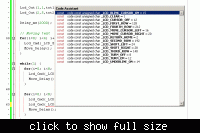dayanpad
Advanced Member level 4
Dear All
Can I have intellisence IDE for pic micro controller with C language
some time call Parameter Assistant
as I know microC pro does not support it
Can I have intellisence IDE for pic micro controller with C language
some time call Parameter Assistant
as I know microC pro does not support it