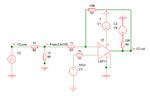hithesh123
Full Member level 6
I just downloaded and started using simetrix last week.
I read the tutorial. But I still can't get the AC simulation right.
The amplitude vs. freq plot shows zero amplitude.
The circuit I am trying to simulate is a comparator (with reference voltage and hysteresis). seeattachment.
I read the tutorial. But I still can't get the AC simulation right.
The amplitude vs. freq plot shows zero amplitude.
The circuit I am trying to simulate is a comparator (with reference voltage and hysteresis). seeattachment.