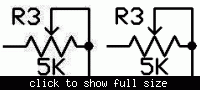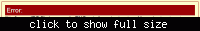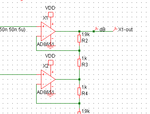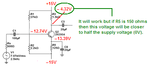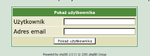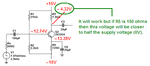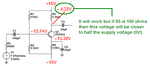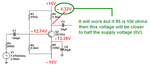Audioguru
Advanced Member level 7
- Joined
- Jan 19, 2008
- Messages
- 9,455
- Helped
- 2,151
- Reputation
- 4,302
- Reaction score
- 2,008
- Trophy points
- 1,393
- Location
- Toronto area of Canada
- Activity points
- 59,700
All my copies and sketches have a PNG file type.
I tried to attach simple small sketch that was a PNG file type and got an error that said the file type must be a jpg, gif or png. So I changed my file to a lower case png and got the same error. I changed my file to a GIF and it worked but the GIF messed up the sketch a little.
I didn't try making it a thumbnail.
The PNG was 45.9KB and the GIF is 19.7KB.
I tried to attach simple small sketch that was a PNG file type and got an error that said the file type must be a jpg, gif or png. So I changed my file to a lower case png and got the same error. I changed my file to a GIF and it worked but the GIF messed up the sketch a little.
I didn't try making it a thumbnail.
The PNG was 45.9KB and the GIF is 19.7KB.