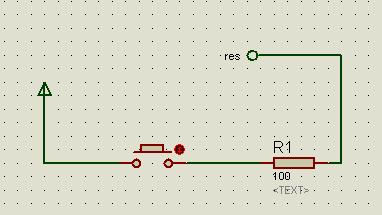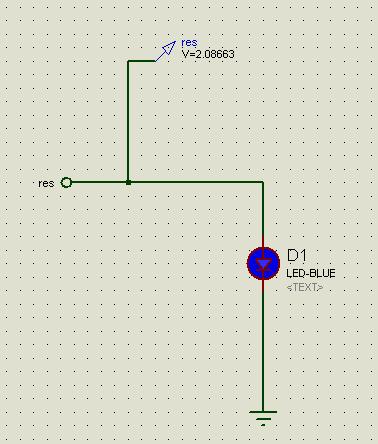malik_zohaib
Full Member level 5
Hi
my design contain three sheets but i cant simulate it, as i cant able to connect the component from various sheet in proteus. Can anyone tell me how to do this????
Regards.
my design contain three sheets but i cant simulate it, as i cant able to connect the component from various sheet in proteus. Can anyone tell me how to do this????
Regards.