Fragrance
Advanced Member level 4
- Joined
- Jul 26, 2002
- Messages
- 1,190
- Helped
- 248
- Reputation
- 496
- Reaction score
- 202
- Trophy points
- 1,343
- Location
- East Of Earth
- Activity points
- 8,933
Dear Friends
For whole benefit Couple of day’s back I bought a USB pen drive or flash memory which was unfortunately a fake drive, for those who never knows what is fake pen drive I explain here for our valued members and friends benefit.
The pen drive or flash memory packing was marked as 8GB capacity I bought it when I started to copy data on to it which was around 5.5GB suddenly, I got message on my laptop that drive is full.
I remove the drive from laptop and reinserted it but now I get another message USB device not recognized try on other PC get same message try to reformat it which also refused.
After a pain full Googling I found on some forum that a bad or corrupted flash memory drive can be repaired found some tools but no luck, Finally I found a tool which formatted my USB flash drive and indicated that the correct capacity is 4GB drive start working, for whole benefit I uploaded tool to 4shared
Home page: RMPrepUSB
How to repair bad or corrupted flash memory drive this was explained in software help on page 11, with this method using I repair my two flash memory drive.
You can easily identified the fake drive before purchasing see attach image original always mark with serial and fake have no serial

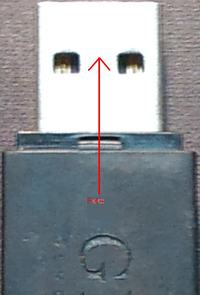
Before removing pen drive always used safe removal also set the hardware properties as shown in attach image
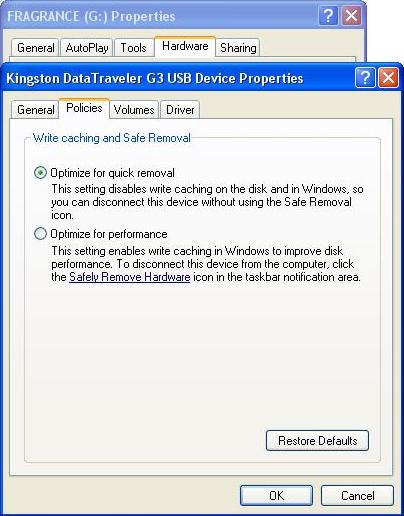
Further never run any application from flash drive (if your USB drive is not a U3 smart) as system DLL hook up with drive and safe removal will not work, if you removed drive by force it will corrupt the flash memory unless you restart the PC I personally used pen drive only for back up or data transfer
Regards
Fragrance
For whole benefit Couple of day’s back I bought a USB pen drive or flash memory which was unfortunately a fake drive, for those who never knows what is fake pen drive I explain here for our valued members and friends benefit.
The pen drive or flash memory packing was marked as 8GB capacity I bought it when I started to copy data on to it which was around 5.5GB suddenly, I got message on my laptop that drive is full.
I remove the drive from laptop and reinserted it but now I get another message USB device not recognized try on other PC get same message try to reformat it which also refused.
After a pain full Googling I found on some forum that a bad or corrupted flash memory drive can be repaired found some tools but no luck, Finally I found a tool which formatted my USB flash drive and indicated that the correct capacity is 4GB drive start working, for whole benefit I uploaded tool to 4shared
Home page: RMPrepUSB
How to repair bad or corrupted flash memory drive this was explained in software help on page 11, with this method using I repair my two flash memory drive.
You can easily identified the fake drive before purchasing see attach image original always mark with serial and fake have no serial

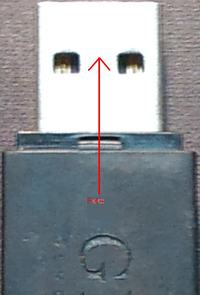
Before removing pen drive always used safe removal also set the hardware properties as shown in attach image
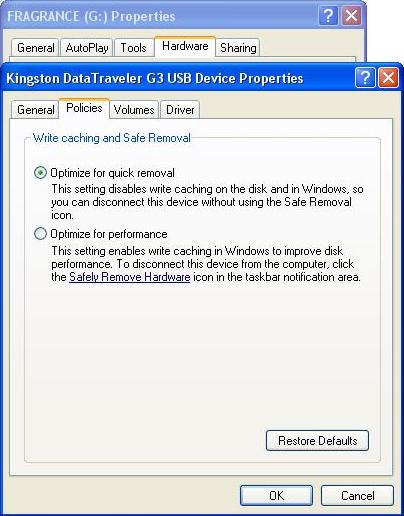
Further never run any application from flash drive (if your USB drive is not a U3 smart) as system DLL hook up with drive and safe removal will not work, if you removed drive by force it will corrupt the flash memory unless you restart the PC I personally used pen drive only for back up or data transfer
Regards
Fragrance
Last edited by a moderator: