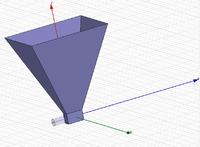dlock
Junior Member level 2
I am designing a Horn antenna using coaxial n-type connector for feed.The design is such that the aperture of antenna opens in the z-direction. Now i wanted to apply the coaxial feed from z direction to the waveguide.Someone told me that i should not apply feed in z-direction when horn aperture is also oriented in z-direction cause for Horn antenna Ez=0, so the antenna wont be directional...is it so??Is there any problem in feeding above mentioned antenna from z-direction?