Follow along with the video below to see how to install our site as a web app on your home screen.
Note: This feature may not be available in some browsers.
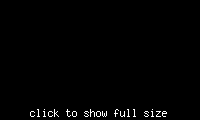
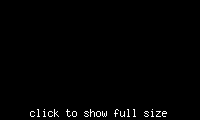
I don't know with your PCB tool. Most tools can show the drills with their assigned tool size.How would the drills be shown.
It's a usual negative layer output. If you invert the colors, you see the copper. Most gerber tools have an option to show planes inverted.But the ground background is only white.
As I said before, the shown output looks quite regular for a negative plane. When you transfer the gerber files to the layout company, you should supply some kind of job description with it, e.g. specifying the layer order. The description should clearly mark the negative planes (although a CAM operator will recognize from their look anyway). You don't need to invert the data.So if the plane is negative does it mean in the gerber output also you will see the same.