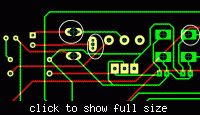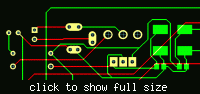amy87
Newbie level 5
Hi
is anyone there know why the pad size become smaller than the hole size when in gerber file? I used dxp protel 2006 to design pcb. In layout, my pad size is bigger than the hole size, but when in gerber file, the opposite situation occurred. Is there anyone can help me solve this kind of problem?
Helpless
is anyone there know why the pad size become smaller than the hole size when in gerber file? I used dxp protel 2006 to design pcb. In layout, my pad size is bigger than the hole size, but when in gerber file, the opposite situation occurred. Is there anyone can help me solve this kind of problem?
Helpless