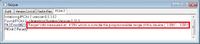saeidjabbari
Member level 2
- Joined
- Jan 9, 2010
- Messages
- 43
- Helped
- 4
- Reputation
- 8
- Reaction score
- 3
- Trophy points
- 1,288
- Location
- IRAN_Urmia
- Activity points
- 1,565
Hi For All
My first question: which pins of PIC24HJ32GP202 are use for programing?
Second question: how can use 3.3volt circuit for this programmer for program PIC24?
Finally excuse me about my English
Thanks For Advice
My first question: which pins of PIC24HJ32GP202 are use for programing?
Second question: how can use 3.3volt circuit for this programmer for program PIC24?
Finally excuse me about my English
Thanks For Advice