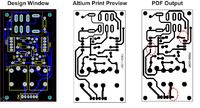nishal
Advanced Member level 4
Hi all,
Pad holes disappear when I print from Altium 6.8. Pad holes will appear again when I change 'Colour Set' properties from 'Mono' to 'Gray'. Moreover, If I print the file to pdf(adobe acrobat), all square pads will disappear on the generated pdf.
is there any solution?
Thanks in advance
Nishal
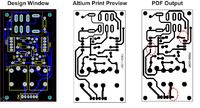
Pad holes disappear when I print from Altium 6.8. Pad holes will appear again when I change 'Colour Set' properties from 'Mono' to 'Gray'. Moreover, If I print the file to pdf(adobe acrobat), all square pads will disappear on the generated pdf.
is there any solution?
Thanks in advance
Nishal