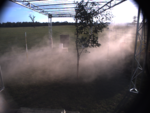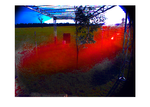apoorvmintri
Newbie level 4
Hi,
Trying to learn image processing myself on Matlab by doing some online tutorials. I encountered a problem and would like to know how to do it.
In an image if there is dust/smoke. How do I calculate it's density (no. of pixels with dust or smoke compared to the total no. of pixels)? And evaluate it's intensity and color content of dust/smoke?
For example, how would you code to find the no.of pixels that have smoke and its intensity/color content of this below image-
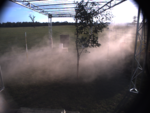
Trying to learn image processing myself on Matlab by doing some online tutorials. I encountered a problem and would like to know how to do it.
In an image if there is dust/smoke. How do I calculate it's density (no. of pixels with dust or smoke compared to the total no. of pixels)? And evaluate it's intensity and color content of dust/smoke?
For example, how would you code to find the no.of pixels that have smoke and its intensity/color content of this below image-