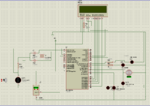bigdogguru
Administrator
- Joined
- Mar 12, 2010
- Messages
- 9,821
- Helped
- 2,350
- Reputation
- 4,694
- Reaction score
- 2,272
- Trophy points
- 1,413
- Location
- Southwest, USA
- Activity points
- 62,383
I'm back. Did you manage to compile the project I uploaded?
If it compiled successfully we can just send the main file back and forth.
I'll working on your program now.
If it compiled successfully we can just send the main file back and forth.
I'll working on your program now.