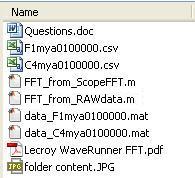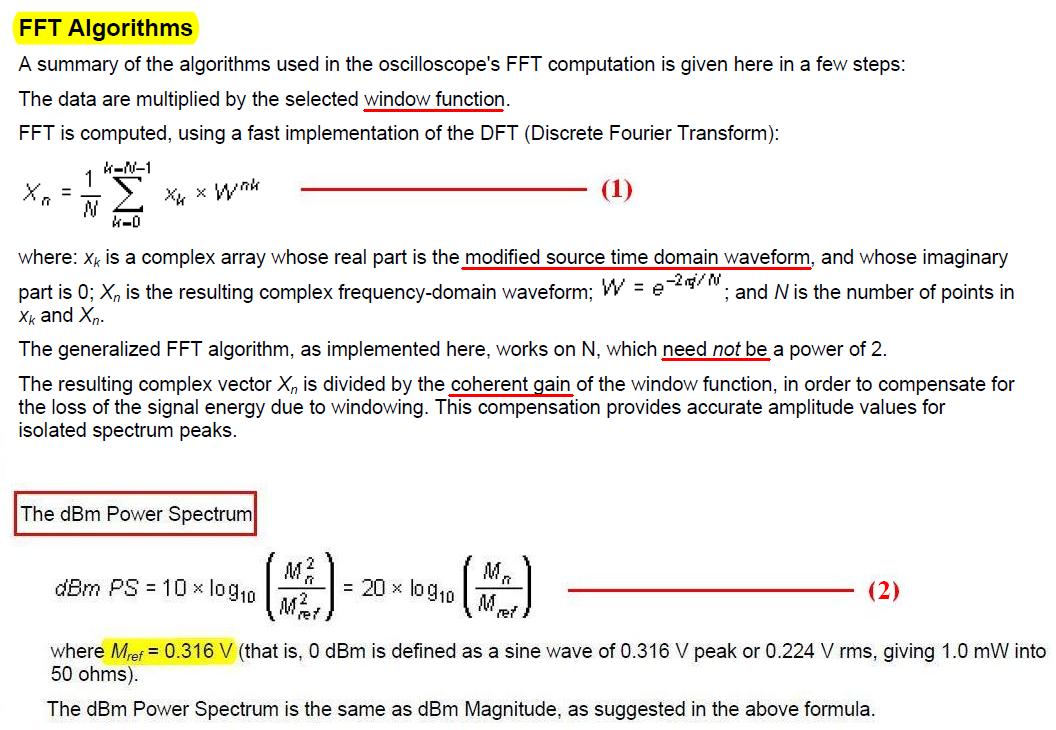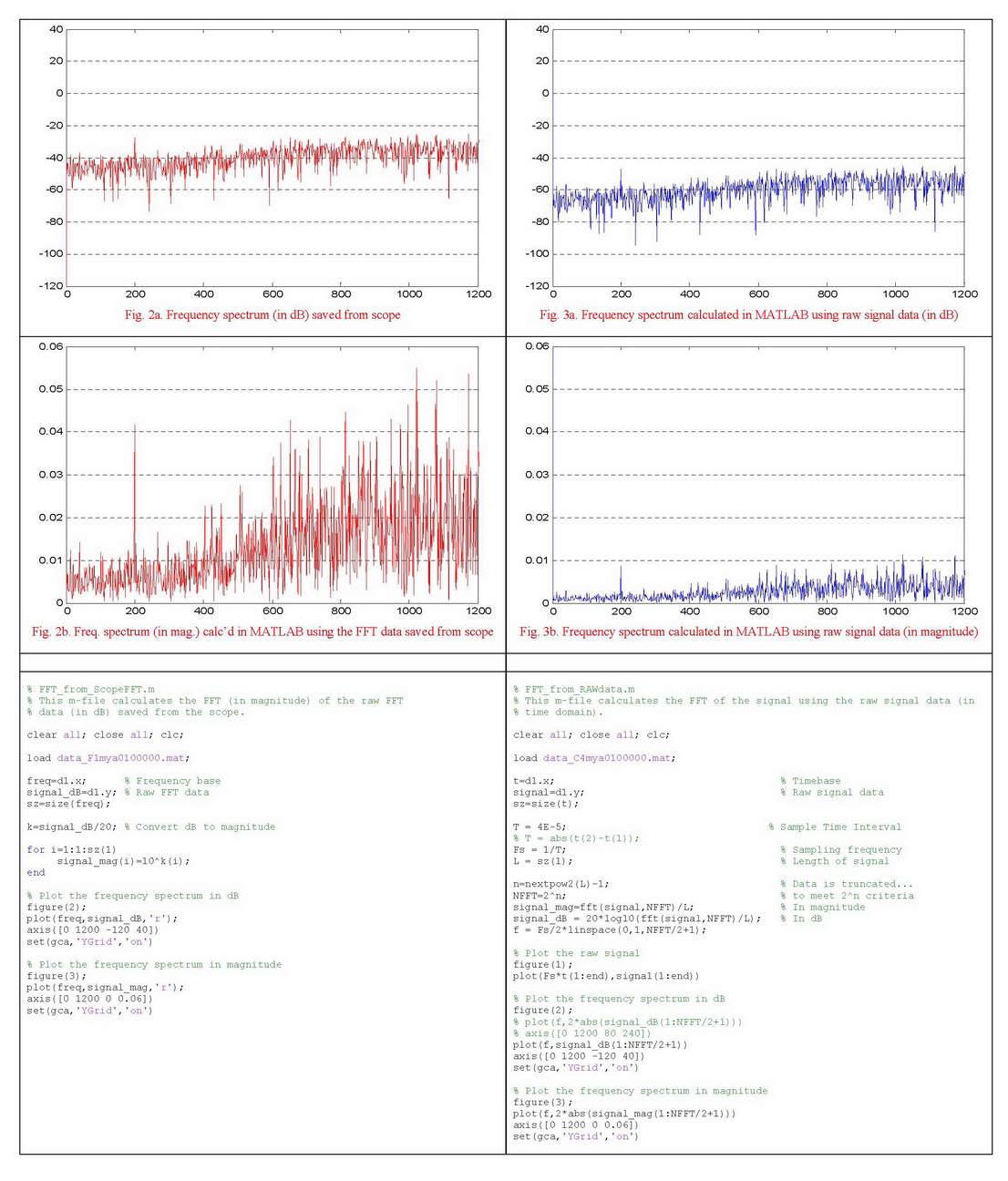powersys
Advanced Member level 1
lecroy scope
Hello,
We've a Lecroy Waverunner 204Xi. Recently, I performed the FFT (using scope FFT function) of a measured signal. However, I found out, when I calculated the FFT of the measured signal in MATLAB, the results are different from that obtained from the scope. I'm quite sure the algorithm used in my MATLAB code is correct because I have copied it from MATLAB help file, and it has been validated using a simple sinewave example. Probably the way the scope calculates the FFT is different. I've a few questions documented in a PDF file. Besides, the raw data (recorded by the scope) as well as m-files to do all the calculations, are provided in 'Lecroy.zip'.
Kindly advise.
Thank you very much
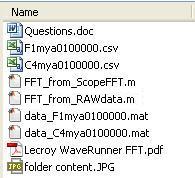
Hello,
We've a Lecroy Waverunner 204Xi. Recently, I performed the FFT (using scope FFT function) of a measured signal. However, I found out, when I calculated the FFT of the measured signal in MATLAB, the results are different from that obtained from the scope. I'm quite sure the algorithm used in my MATLAB code is correct because I have copied it from MATLAB help file, and it has been validated using a simple sinewave example. Probably the way the scope calculates the FFT is different. I've a few questions documented in a PDF file. Besides, the raw data (recorded by the scope) as well as m-files to do all the calculations, are provided in 'Lecroy.zip'.
Kindly advise.
Thank you very much