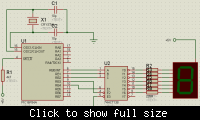jhanus
Member level 2
what is 74ls138
Hello,
I'm using demux 74ls138 with PIC16F84A, and I'm having big problems with it.
For settings:
ENABLE = 1..................|=>now 74ls138 is working in decoder mode
Both inverted ENABLE=0 |
for any adress exepct A2=0, A1=0, A0=0 I have correct values.
When I have logical 1 on expected output I see 4.10V which is good.
When I have logical 0 on expected output I see 1.41V which is also good.
But, when I set adress A2=0, A1=0, A0=0 on output Y0 I see this:
When I have logical 1 on Y0 I see 2.84V which is not good.
When I have logical 0 on Y0 I see 0.15V which is good, but diffrent from other output values.
First I thought that I burned the first one, so I bought another one, but this 74ls138 shows same behavior.
I tried first with no load, then with load(I=~14mA), same results.
So I'm doing something wrong, but what?!
Please help it's somehow urgent, thanks.
Hello,
I'm using demux 74ls138 with PIC16F84A, and I'm having big problems with it.
For settings:
ENABLE = 1..................|=>now 74ls138 is working in decoder mode
Both inverted ENABLE=0 |
for any adress exepct A2=0, A1=0, A0=0 I have correct values.
When I have logical 1 on expected output I see 4.10V which is good.
When I have logical 0 on expected output I see 1.41V which is also good.
But, when I set adress A2=0, A1=0, A0=0 on output Y0 I see this:
When I have logical 1 on Y0 I see 2.84V which is not good.
When I have logical 0 on Y0 I see 0.15V which is good, but diffrent from other output values.
First I thought that I burned the first one, so I bought another one, but this 74ls138 shows same behavior.
I tried first with no load, then with load(I=~14mA), same results.
So I'm doing something wrong, but what?!
Please help it's somehow urgent, thanks.