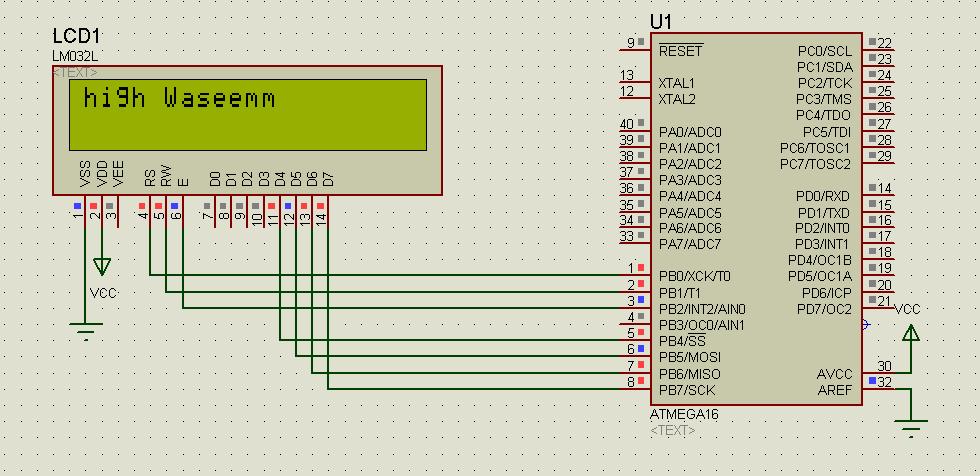gameelgamal
Member level 5
how to work with lcd with proteus
Hi………..
I tried to simulate a simple LCD program in proteus but it doesn’t work….
I choosed ATMEGA16 AVR controller, and my connection is as follow:
PB.0 RS
PB.1 RW
PB.2 E
PB.3 not connected
PB.4 D4
PB.5 D5
PB.6 D6
PB.7 D7
Im working on CODEVISION compiler, and my program is very simple:
Lcd_gotoxy(0,0);
Lcd_putsf("high world);
Note: I tried the this program in a real application and it works
Hi………..
I tried to simulate a simple LCD program in proteus but it doesn’t work….
I choosed ATMEGA16 AVR controller, and my connection is as follow:
PB.0 RS
PB.1 RW
PB.2 E
PB.3 not connected
PB.4 D4
PB.5 D5
PB.6 D6
PB.7 D7
Im working on CODEVISION compiler, and my program is very simple:
Lcd_gotoxy(0,0);
Lcd_putsf("high world);
Note: I tried the this program in a real application and it works