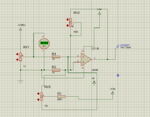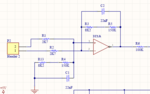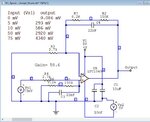wizpic
Advanced Member level 3
I need to measure current and display it on LCD, I have a 100amp shunt with 50mV output I have an op-amp set with a gain of 100 and my maths tell me that at 100amps the resistance is 0.0005 so
100/50=0.0005 example 75amps flowing through the shunt = 75*0.0005 = 0.0375(37.5Mv) with a gain of 100 that = 3.75V voltage reading. I'm using a ADS1115 (16bit) ADC converter and have the voltage readings displaying correctly, Which is reading correct at 75amps I get 37.5V on my fluke meter measuring at the shunt terminals and 3.75V on the output of the op-amp(give or take a bit), But the bit I cannot get my head around or so to speak I can't see the wood through the tress is how to work the maths out how to work the maths out to display 75amps on the LCD, The more I read or try working out the maths the more I seem to get confused
Could someone give me a few pointers to be able to understand or work it out as I would like to work it out correctly and understand it better rather than trying to add a fudge figure (botched figure) in the equation to get it to display the correct value like I have done in the past because it was easier to do and I found when I did but altered the current flowing the readings did not match by adding the fudge figure.
Thanks
100/50=0.0005 example 75amps flowing through the shunt = 75*0.0005 = 0.0375(37.5Mv) with a gain of 100 that = 3.75V voltage reading. I'm using a ADS1115 (16bit) ADC converter and have the voltage readings displaying correctly, Which is reading correct at 75amps I get 37.5V on my fluke meter measuring at the shunt terminals and 3.75V on the output of the op-amp(give or take a bit), But the bit I cannot get my head around or so to speak I can't see the wood through the tress is how to work the maths out how to work the maths out to display 75amps on the LCD, The more I read or try working out the maths the more I seem to get confused
Could someone give me a few pointers to be able to understand or work it out as I would like to work it out correctly and understand it better rather than trying to add a fudge figure (botched figure) in the equation to get it to display the correct value like I have done in the past because it was easier to do and I found when I did but altered the current flowing the readings did not match by adding the fudge figure.
Thanks