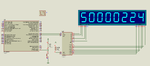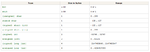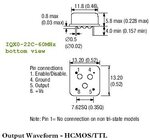pic.programmer
Advanced Member level 3
Why is this Frequency Counter not working ?
I am using dsPIC30F4013. Crystal used is 8 MHz. XT with 8x PLL is used. So, system clock is 64 MHz. I am using mikroC PRO dsPIC Compiler.
Timer2 is used to generate exact 1 sec delay. Timer1 is used as a counter and input is from T1CK pin. I am trying the design a frequency counter which can measure upto 50 MHz.
1:8 prescalar is used with Timer1 counter. So, the final result is
The display code is correct because it works with PIC18F46K22. I have configured ADPCFG so that all pins are digital IO pins.
What am I missing ?
- - - Updated - - -
I have tested this in hardware and it doesn't display anything (not even 0) on the MAX7219 based 7 segment display. I can tell that the MAX7219 related code is fine because I have used the same code in one of my PIC18F26K22 based frequency counter and it displays data fine. So, the problem is either related to Timer1 and/or Timer2 related codes.
Have I configured the Timer1 properly. I am sure Timer2 configuration to generate 1 sec delay is correct because I have used mikroE Timer Calculator Tool.
For Timer1, PR1 is loaded with 0xFFFF. So, when Timer1 counts 0xFFFF using external clock pulses then it has to overflow and generate the Timer1 interrupt.
Edit:
I had forgotten to call these two functions after port initialization.
Now the display displays 0. So, display is fine. I tested the Timer2 related code in a different project and it blinks an LED at 1 Hz. So, I can tell that Timer2 related code is also correct.
All I can say is interrupts are not occuring. I think the problem is with Timer1 which is not counting the external pulses.
This is the new code. Forum is not allowing me to attach files and hence I am posting the code.
Have I missed configuring any registers ?
I am using dsPIC30F4013. Crystal used is 8 MHz. XT with 8x PLL is used. So, system clock is 64 MHz. I am using mikroC PRO dsPIC Compiler.
Timer2 is used to generate exact 1 sec delay. Timer1 is used as a counter and input is from T1CK pin. I am trying the design a frequency counter which can measure upto 50 MHz.
1:8 prescalar is used with Timer1 counter. So, the final result is
Code:
freq = ((overflow << 16) + TMR1) * 8;The display code is correct because it works with PIC18F46K22. I have configured ADPCFG so that all pins are digital IO pins.
What am I missing ?
- - - Updated - - -
I have tested this in hardware and it doesn't display anything (not even 0) on the MAX7219 based 7 segment display. I can tell that the MAX7219 related code is fine because I have used the same code in one of my PIC18F26K22 based frequency counter and it displays data fine. So, the problem is either related to Timer1 and/or Timer2 related codes.
Have I configured the Timer1 properly. I am sure Timer2 configuration to generate 1 sec delay is correct because I have used mikroE Timer Calculator Tool.
For Timer1, PR1 is loaded with 0xFFFF. So, when Timer1 counts 0xFFFF using external clock pulses then it has to overflow and generate the Timer1 interrupt.
Edit:
I had forgotten to call these two functions after port initialization.
Code:
MAX7219init();
Display(0);Now the display displays 0. So, display is fine. I tested the Timer2 related code in a different project and it blinks an LED at 1 Hz. So, I can tell that Timer2 related code is also correct.
All I can say is interrupts are not occuring. I think the problem is with Timer1 which is not counting the external pulses.
This is the new code. Forum is not allowing me to attach files and hence I am posting the code.
Code C - [expand]
Have I missed configuring any registers ?
Attachments
Last edited: