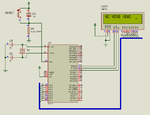vead
Full Member level 5
Hello ,
I am making small project on software
Microcontroller 8051
language assembly
assembler- 8051 IDE
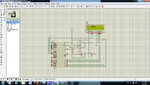
can someone tell me why message are not scrolling continuously on LCD. whats wrong with code ?
I am making small project on software
Microcontroller 8051
language assembly
assembler- 8051 IDE
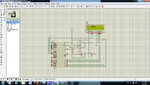
Code ASM - [expand]
can someone tell me why message are not scrolling continuously on LCD. whats wrong with code ?