Follow along with the video below to see how to install our site as a web app on your home screen.
Note: This feature may not be available in some browsers.
Thanks for your reply~~~
But i still not really understand that how to determine the bias value from DC analysis, DC operating points and the node voltages?
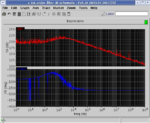


for the annotate DC operating point and node voltages..i gt try it...But i when i click Result->Annotate, the DC operating points/DC node voltages cnt to be click on..