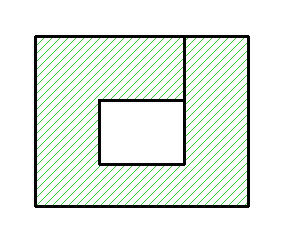DeboraHarry
Full Member level 5
Assuming I designed a microstrip antenna, filter, coupler or simular, and drew and simulated it in HFSS, how could I take that to get a PCB produced by a commerical PCB manufacturer?
Any suggestions for UK PCB manufacturers that can produce boards on Rogers or similar laminates at sensible prices?
Any suggestions for UK PCB manufacturers that can produce boards on Rogers or similar laminates at sensible prices?
Last edited: