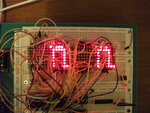bianchi77
Advanced Member level 4
- Joined
- Jun 11, 2009
- Messages
- 1,313
- Helped
- 21
- Reputation
- 44
- Reaction score
- 20
- Trophy points
- 1,318
- Location
- California
- Activity points
- 9,442
Guys,
How can I display a character in C for AT89S52 with 74HC154 ?
So far I can scan the matrix with this code
I have no idea yet on how to display one character on to the matrix....
Any ideas ?
Thanks
How can I display a character in C for AT89S52 with 74HC154 ?
So far I can scan the matrix with this code
Code:
row = 0xFF;
for (j=0x00; j<=0x0F; j++)
{
E1=0;
E2=1;
P1 = j;
P2 = row;
/* Output to LED Port */
for (i = 0; i < 10000; i++)
{ /* Delay for 10000 Counts */
wait (); /* call wait function */
}
}I have no idea yet on how to display one character on to the matrix....
Any ideas ?
Thanks