Daini
Newbie
Story
Hii welcome Back Friend I hope all of you will be fine
Here today I will make Arduino based Wireless Temperature monitoring Using DHT-11
_(1)_iMy2DXrNcW.png?auto=compress%2Cformat&w=740&h=555&fit=max)
Wireless temperature Monitoring Project Description:
Wireless Temperature Monitoring- This tutorial is based on the wireless Temperature monitoring using Bluetooth module, Arduino Uno and Android cell phone application. In this project, the temperature request can be sent to the Arduino at any time. This project also has a feedback system. The command is sent wirelessly to the Arduino Uno, the Arduino once receive the command then replay back with the temperature and humidity values. In this project, the famous DHT11 temperature and humidity module are used for monitoring the temperature and humidity.
DHT11 Temperature and Humidity sensor:
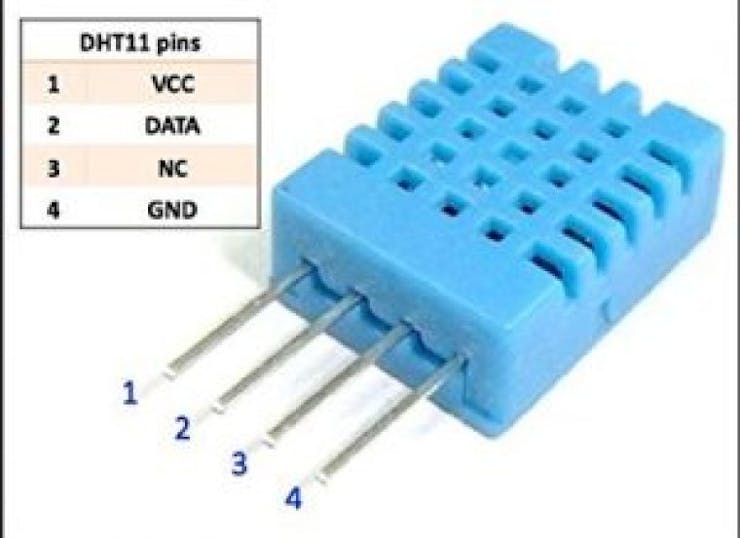
The DHT11 Temperature and Humidity Module is one of the most commonly used sensors. The DHT11 sensor most frequently is used in Weather Station projects. The DHT11 Temperature and Humidity Sensor has a total of 4 pins. Out of these 4 pins, we will use only three pins. Pin number 3 will not be used.
Wireless Temperature monitoring Circuit Diagram:
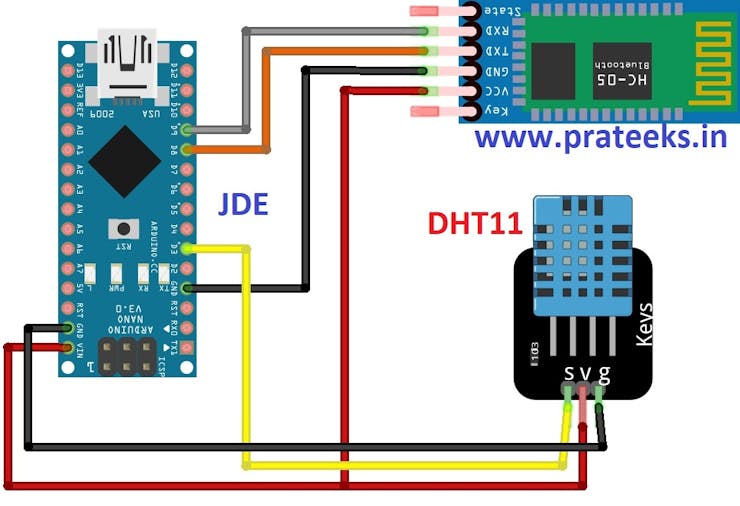
Circuit
Code
NextDFM Software From NextPCB
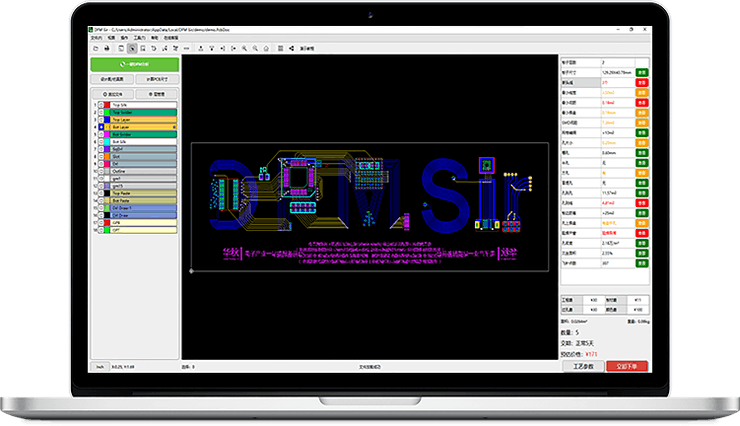
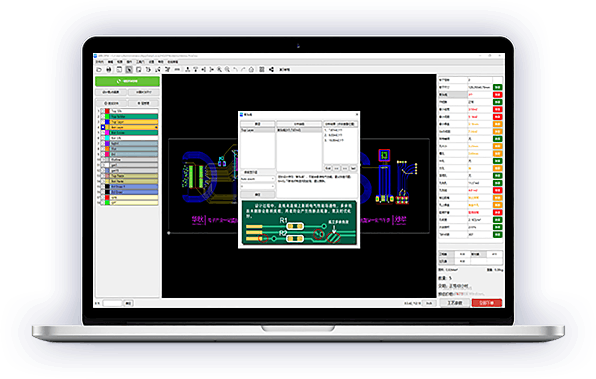
3 / 4
A PCB Design Problems Detector, An Engineering Solution ProviderImport the Gerber file with one click. No need for complicated file reading steps to review easily and improve efficiency.
Download Software
Help you quickly familiarize DFM design specifications and production needs to determine whether there are any manufacturing constraints
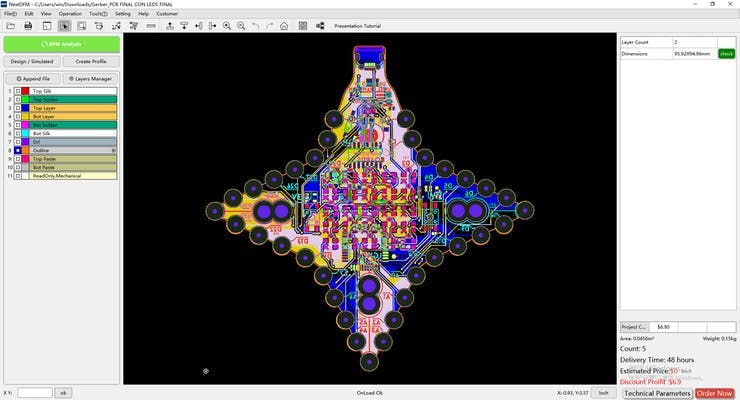
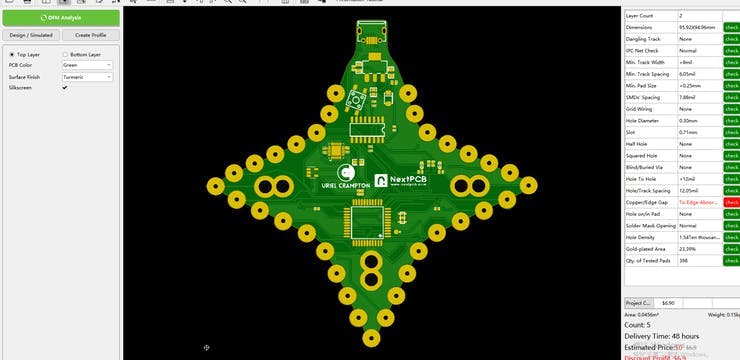
2 / 3
Features
Make PCB design more standard Prevent the quality flaw
Impedance calculation function and lamination automation
Automatically generate the best puzzle
CAM350 free alternative version
Check Gerber files anytime, anywhere and parse it with one click
Instate Quote and evaluate delivery time Reduce cost and improve benefit।
Instate Quote and evaluate delivery time Reduce cost and improve benefitInstate Quote and evaluate delivery time Reduce cost and improve benefit
_(1)_ACsCFu9w5T.png?auto=compress%2Cformat&w=740&h=555&fit=max)
Use It
Schematics
Schematic
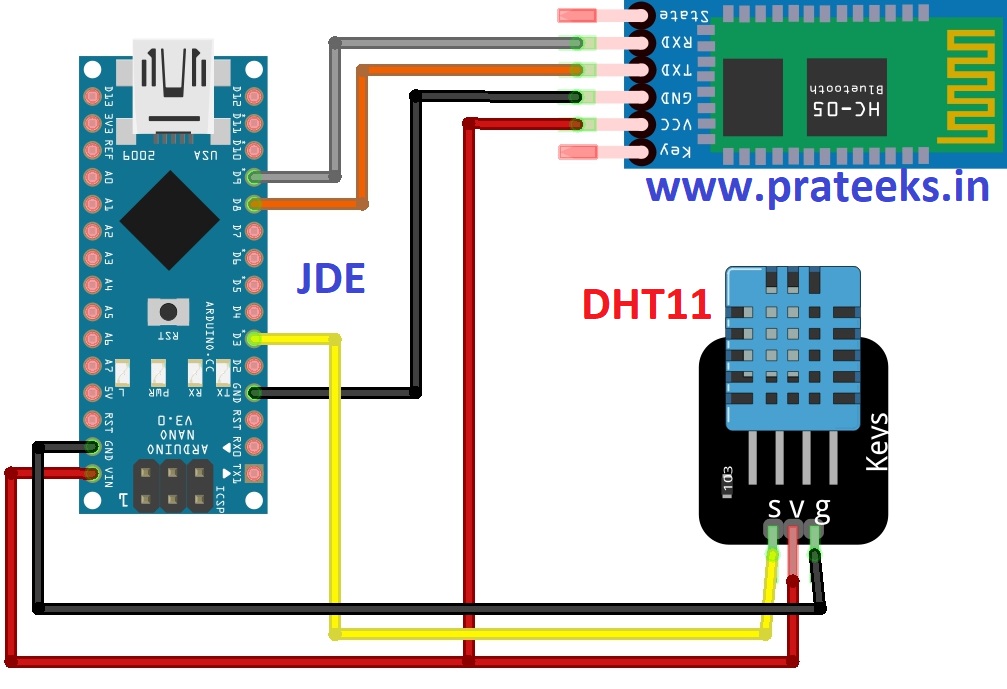
Code
Hii welcome Back Friend I hope all of you will be fine
Here today I will make Arduino based Wireless Temperature monitoring Using DHT-11
_(1)_iMy2DXrNcW.png?auto=compress%2Cformat&w=740&h=555&fit=max)
Wireless temperature Monitoring Project Description:
Wireless Temperature Monitoring- This tutorial is based on the wireless Temperature monitoring using Bluetooth module, Arduino Uno and Android cell phone application. In this project, the temperature request can be sent to the Arduino at any time. This project also has a feedback system. The command is sent wirelessly to the Arduino Uno, the Arduino once receive the command then replay back with the temperature and humidity values. In this project, the famous DHT11 temperature and humidity module are used for monitoring the temperature and humidity.
DHT11 Temperature and Humidity sensor:
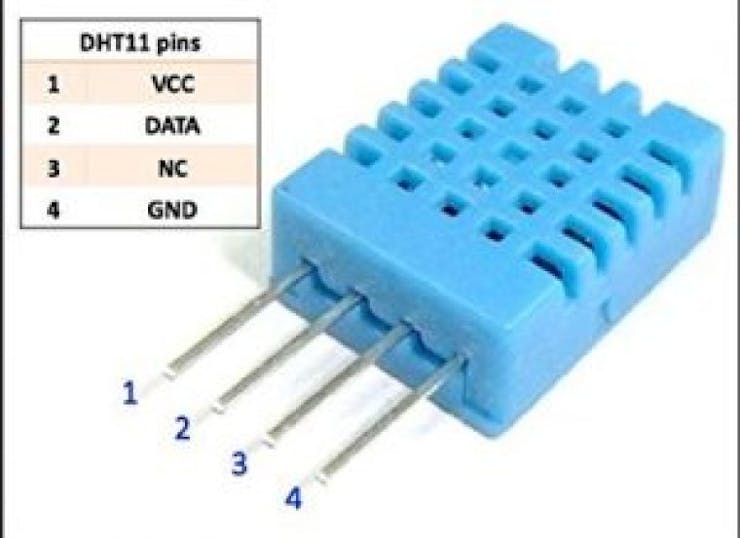
The DHT11 Temperature and Humidity Module is one of the most commonly used sensors. The DHT11 sensor most frequently is used in Weather Station projects. The DHT11 Temperature and Humidity Sensor has a total of 4 pins. Out of these 4 pins, we will use only three pins. Pin number 3 will not be used.
Wireless Temperature monitoring Circuit Diagram:
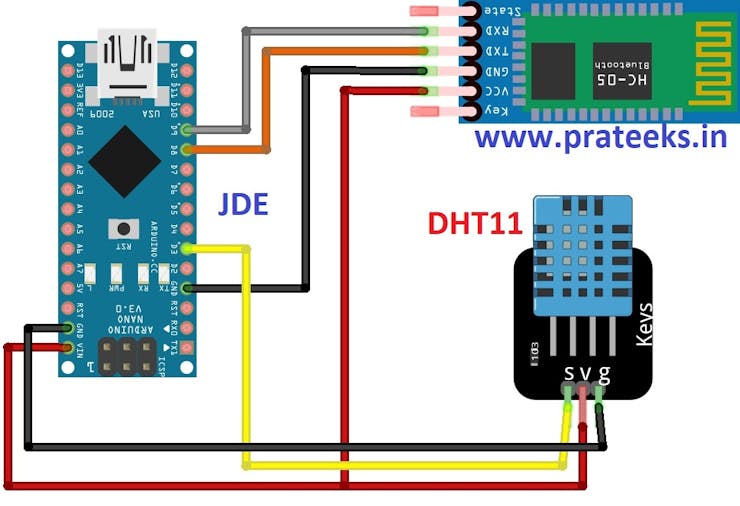
Circuit
Code
Code:
#include <SoftwareSerial.h>
SoftwareSerial bt(8, 9); // RX, TX
#include "dht.h"
#define dataPin 3
dht DHT;
int temp;
int hum;
void setup() {
Serial.begin(9600);
bt.begin(9600);
Serial.println("Ready");
}
void loop(){
int readData = DHT.read11(dataPin);
hum = DHT.humidity;
temp = DHT.temperature;
bt.print(temp);
bt.print(";");
bt.print(hum);
bt.println(";");
delay(10000);
}NextDFM Software From NextPCB
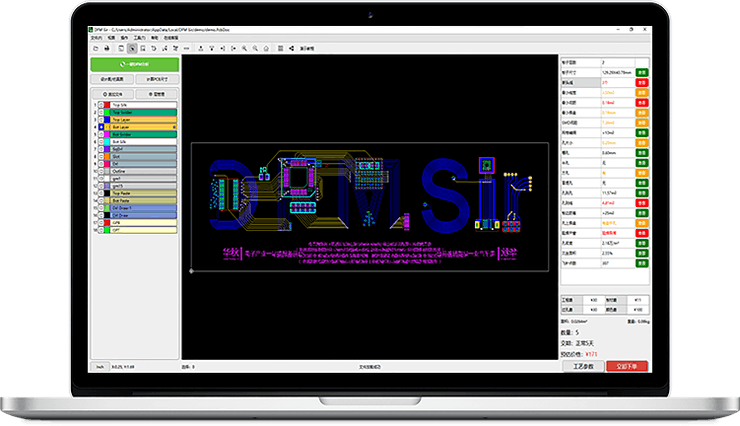
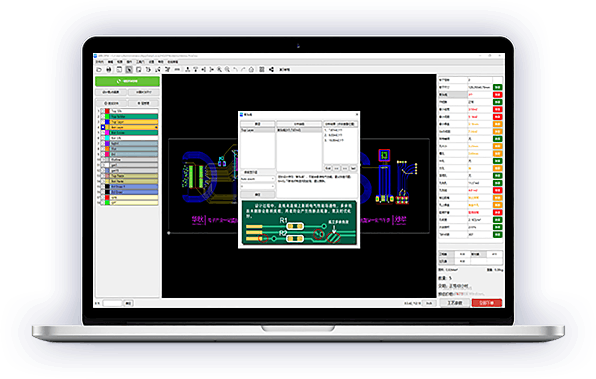
3 / 4
A PCB Design Problems Detector, An Engineering Solution ProviderImport the Gerber file with one click. No need for complicated file reading steps to review easily and improve efficiency.
Download Software
Help you quickly familiarize DFM design specifications and production needs to determine whether there are any manufacturing constraints
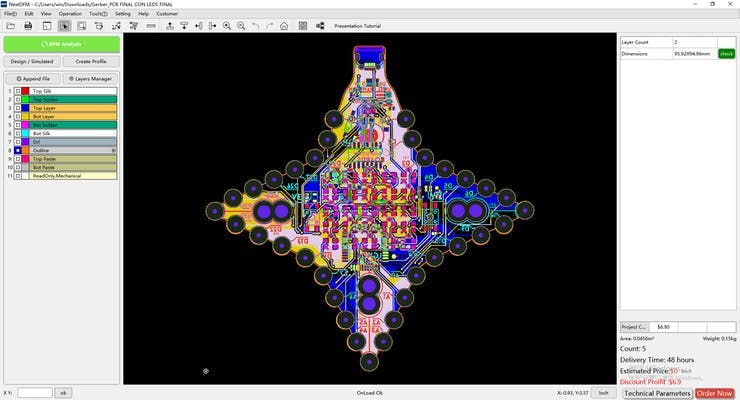
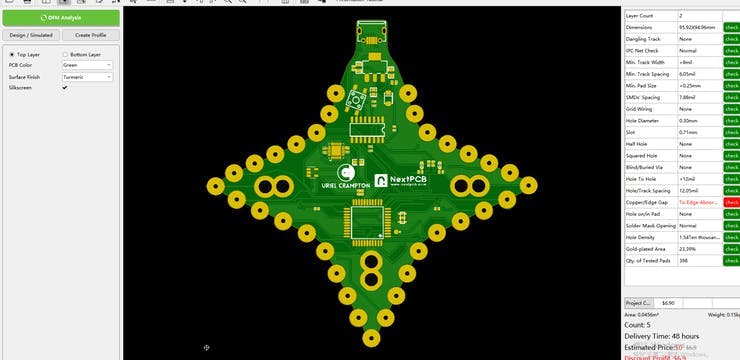
2 / 3
Features
Make PCB design more standard Prevent the quality flaw
Impedance calculation function and lamination automation
Automatically generate the best puzzle
CAM350 free alternative version
Check Gerber files anytime, anywhere and parse it with one click
Instate Quote and evaluate delivery time Reduce cost and improve benefit।
Instate Quote and evaluate delivery time Reduce cost and improve benefitInstate Quote and evaluate delivery time Reduce cost and improve benefit
_(1)_ACsCFu9w5T.png?auto=compress%2Cformat&w=740&h=555&fit=max)
Use It
Schematics
Schematic
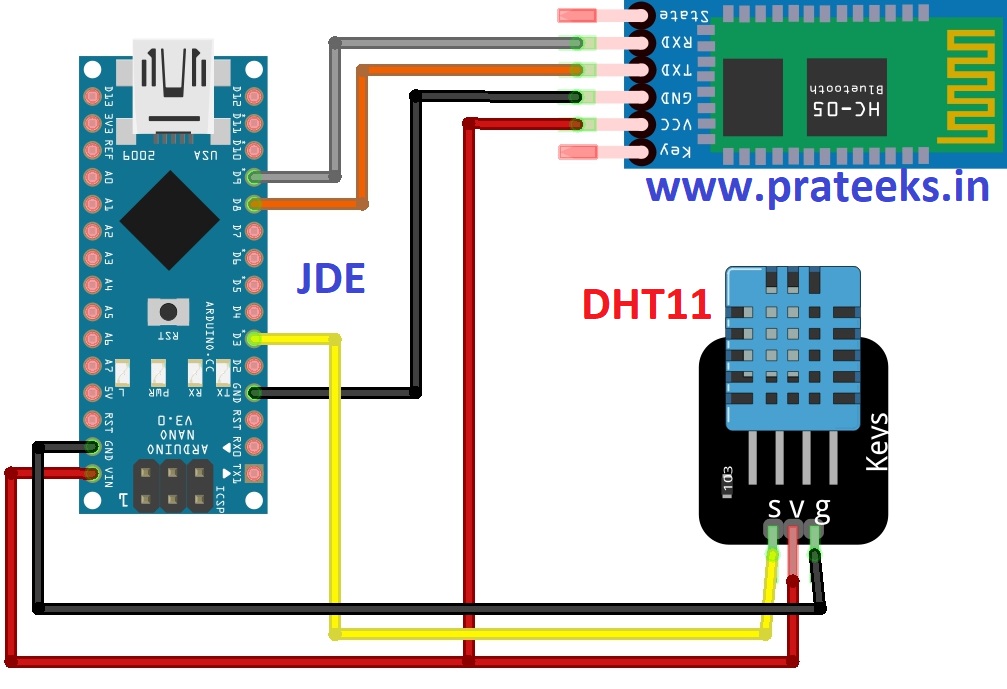
Code
Last edited by a moderator: