jianyihaode
Newbie
Hello, this is my first post on this Forum ... Sorry if I make mistakes 
Has anyone tried to wire an arduino to a T6 AC servo motor like this one
https://www.oyostepper.it/goods-109...000-girimin-319-Nm-Encoder-a-17-bit-IP65.html
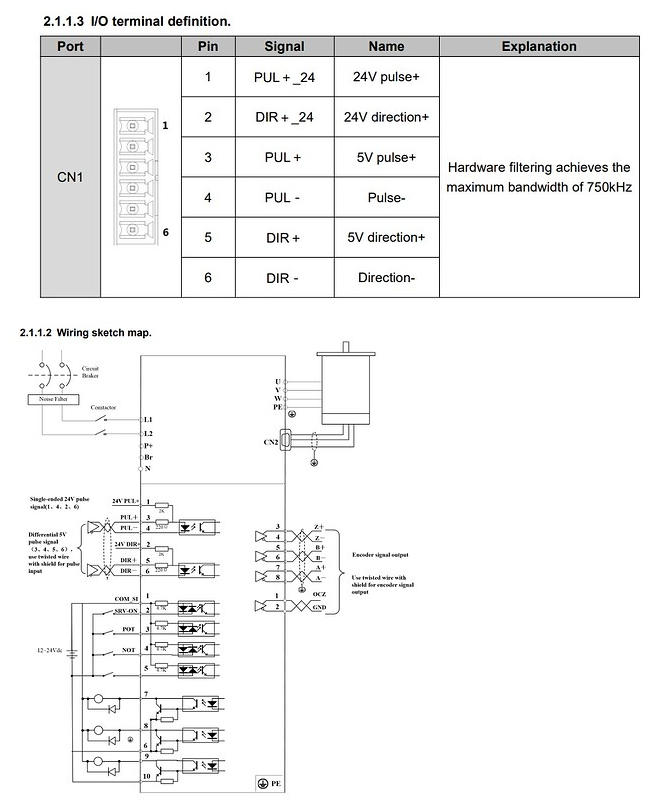
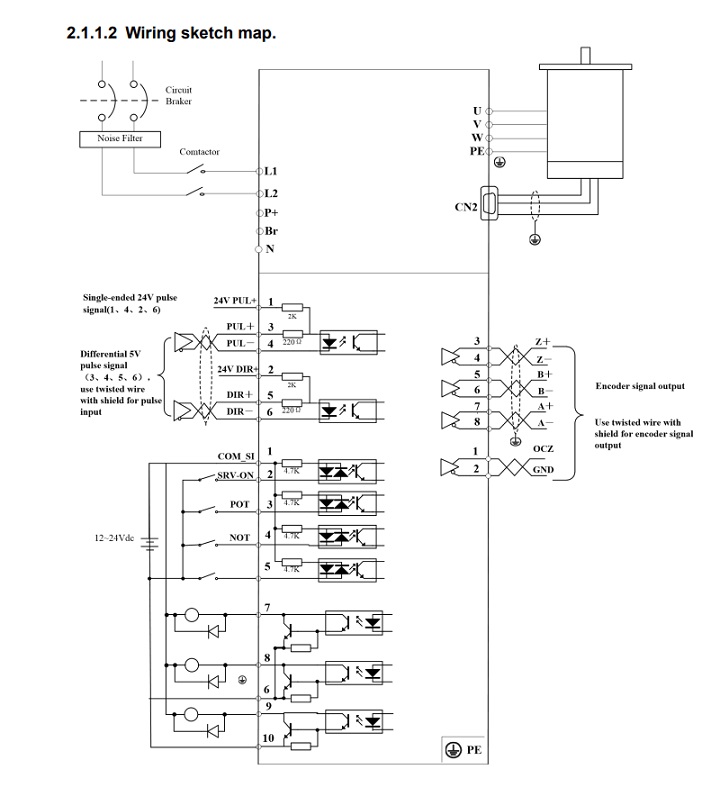
My idea was to connect on the CN1 port like below :
driver PUL+ connected to arduino Pin 9
driver PUL- connected to arduino GND
driver DIR+ connected to arduino Pin 8
driver DIR- connected to arduino GND
and try this code to begin :
const int pin8 =8; // DIR+ driver
const int pin9 =9; // Pulse+ driver
void setup() {
Serial.begin(9600);
pinMode (pin8,OUTPUT);
pinMode (pin9,OUTPUT);
}
void loop() {
digitalWrite(pin8, HIGH);
tone(pin9,500); // 500 = speed by pulse?? what should be the right number to begin with (maximum bandwidth of the driver is 750KHZ)?
delay(5000);
}
Has anyone tried to wire an arduino to a T6 AC servo motor like this one
https://www.oyostepper.it/goods-109...000-girimin-319-Nm-Encoder-a-17-bit-IP65.html
My idea was to connect on the CN1 port like below :
driver PUL+ connected to arduino Pin 9
driver PUL- connected to arduino GND
driver DIR+ connected to arduino Pin 8
driver DIR- connected to arduino GND
and try this code to begin :
const int pin8 =8; // DIR+ driver
const int pin9 =9; // Pulse+ driver
void setup() {
Serial.begin(9600);
pinMode (pin8,OUTPUT);
pinMode (pin9,OUTPUT);
}
void loop() {
digitalWrite(pin8, HIGH);
tone(pin9,500); // 500 = speed by pulse?? what should be the right number to begin with (maximum bandwidth of the driver is 750KHZ)?
delay(5000);
}