I'm replicating here a question I made in another place supposedly more specialized in this subject, however without return.
----------------------
I have a camera device working as a webserver with a local IP/Port 192.168.0.250:80 over the HTTP protocol, which is connected to one ethernet adaptor of the PC having the IP 192.168.0.1 and Gateway 10.20.30.10 and I wanted to access this camera remotelly throught another ethernet adaptor from the LAN where this PC is connected with IP 10.20.30.40 and gateway 10.20.30.10.
In short, I wanted to access this camera remotelly, mapped as the url http://10.20.30.40:8008.
( I already access this camera from local network with the url http://192.168.0.250:80 ) .
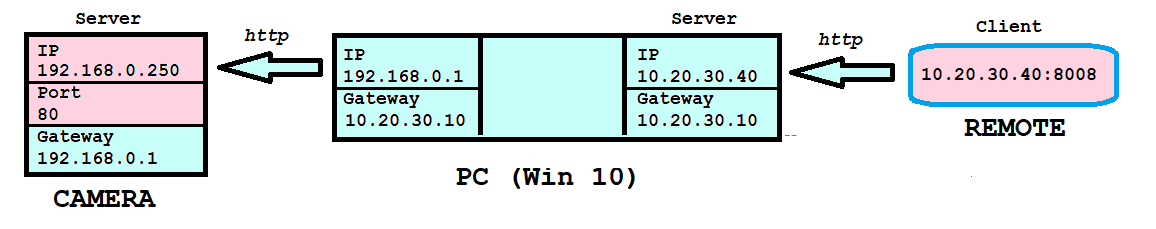
According to the following diagram, I have tryed some options to portfoward:
The first attempt was by mapping the camera connected to the 1st ethernet adaptor directly to the 2nd ethernet adaptor connected to the external network:
However, seemed too simple, and not surprisingly didn't work. Then, I tryed to implement an internal intermediary route, so that the external device would be mapped into an internal Port from one adaptor to another one:
Didn't work, and finally tryed to route the camera throught the gateway, also with the intermediary approach, with no success aswell:
What am I'm missing here?
Side notes:
1 ) Most Portfowarding tutorials explains how to map from localhost, not from external devices.
2 ) It is not intended to foward streamming video, instead, just to take sparse snapshots upon request, via URL sentences.
----------------------
I have a camera device working as a webserver with a local IP/Port 192.168.0.250:80 over the HTTP protocol, which is connected to one ethernet adaptor of the PC having the IP 192.168.0.1 and Gateway 10.20.30.10 and I wanted to access this camera remotelly throught another ethernet adaptor from the LAN where this PC is connected with IP 10.20.30.40 and gateway 10.20.30.10.
In short, I wanted to access this camera remotelly, mapped as the url http://10.20.30.40:8008.
( I already access this camera from local network with the url http://192.168.0.250:80 ) .
According to the following diagram, I have tryed some options to portfoward:
The first attempt was by mapping the camera connected to the 1st ethernet adaptor directly to the 2nd ethernet adaptor connected to the external network:
Code:
REM Route from Camera to Remote
netsh interface portproxy add v4tov4 listenaddress=192.168.0.250 listenport=80 connectaddress=10.20.30.40 connectport=8008However, seemed too simple, and not surprisingly didn't work. Then, I tryed to implement an internal intermediary route, so that the external device would be mapped into an internal Port from one adaptor to another one:
Code:
REM Route from Camera to PC
netsh interface portproxy add v4tov4 listenaddress=192.168.0.250 listenport=80 connectaddress=192.168.0.1 connectport=1001
REM Route from PC to Remote
netsh interface portproxy add v4tov4 listenaddress=192.168.0.1 listenport=1001 connectaddress=10.20.30.40 connectport=8008Didn't work, and finally tryed to route the camera throught the gateway, also with the intermediary approach, with no success aswell:
Code:
REM Route from Camera to PC
netsh interface portproxy add v4tov4 listenaddress=192.168.0.250 listenport=80 connectaddress=10.20.30.10 connectport=1001
REM Route from PC to Remote
netsh interface portproxy add v4tov4 listenaddress=10.20.30.10 listenport=1001 connectaddress=10.20.30.40 connectport=8008What am I'm missing here?
Side notes:
1 ) Most Portfowarding tutorials explains how to map from localhost, not from external devices.
2 ) It is not intended to foward streamming video, instead, just to take sparse snapshots upon request, via URL sentences.
Last edited: