HHH-01
Newbie
Hi,
I am using CadStar Design Viewer 2020 to review a PCB design, and wonder if there's a way to show component's pin numbers.
I know Altium and Cadence can enable that feature, but not sure if it's possible with Cadstar. Currently, I have to manually click to each pad to see its pin. As the first picture below, I have to click to a pad of an IC23 to verify whether it's pin#1 or not. On the 2nd picture, the Alitum footprint can show it's pin number and description.
Any suggestion?
Thanks,
-
HHH
CadStar PCB
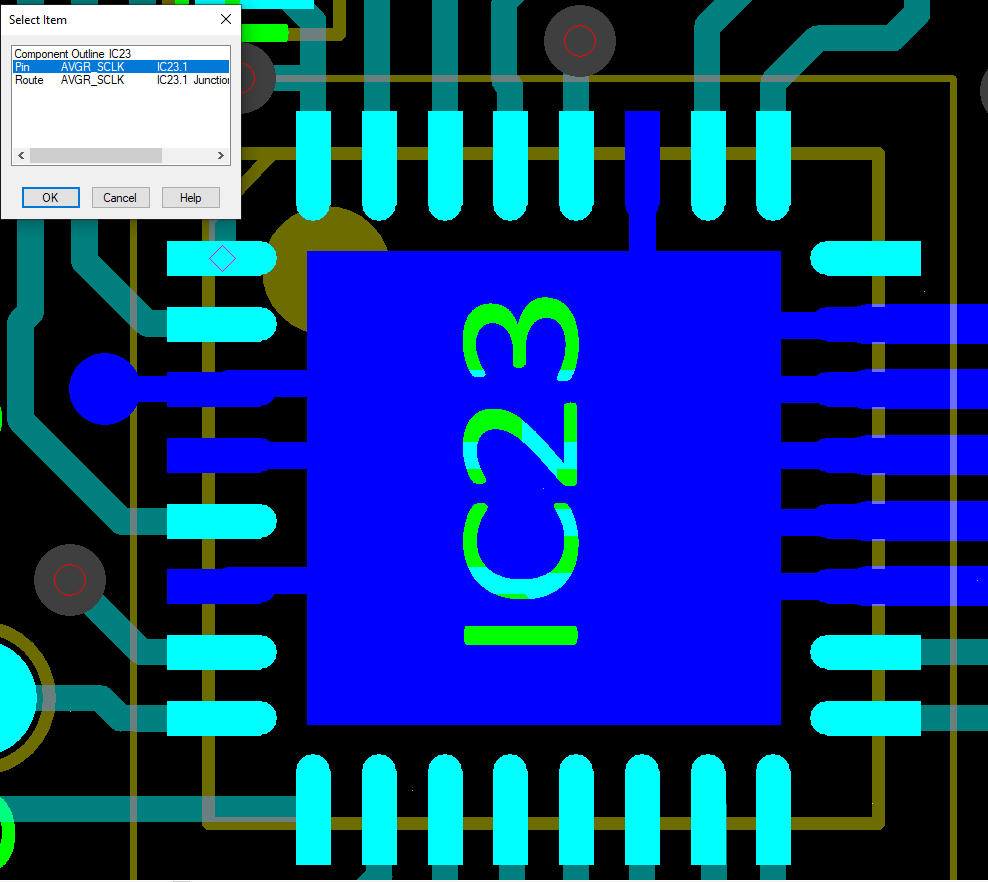
Altium PCB for reference
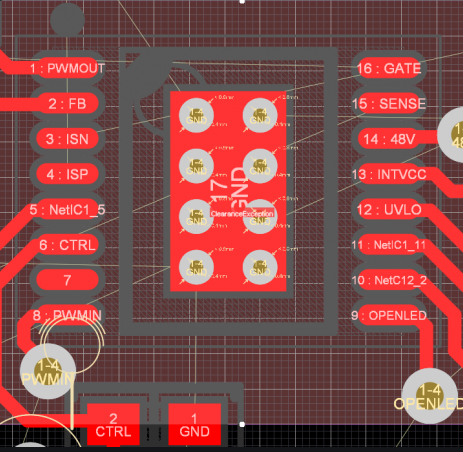
I am using CadStar Design Viewer 2020 to review a PCB design, and wonder if there's a way to show component's pin numbers.
I know Altium and Cadence can enable that feature, but not sure if it's possible with Cadstar. Currently, I have to manually click to each pad to see its pin. As the first picture below, I have to click to a pad of an IC23 to verify whether it's pin#1 or not. On the 2nd picture, the Alitum footprint can show it's pin number and description.
Any suggestion?
Thanks,
-
HHH
CadStar PCB
Altium PCB for reference