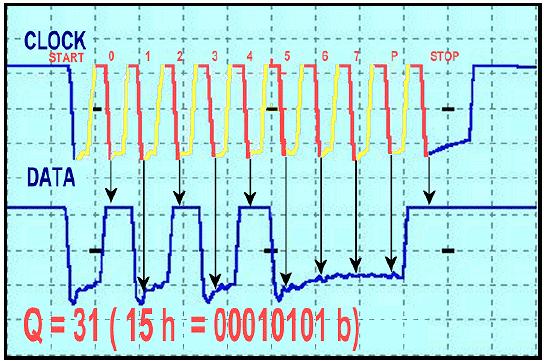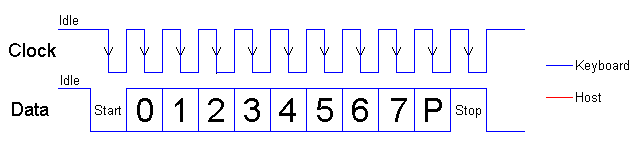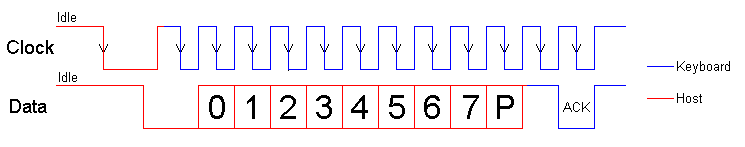Help
Advanced Member level 2
keypad interface for pc
Hi,
I am doing testing for 4x4 Keypad interface to PC via PS2. Doing a small KeyBoard. What can i do?
I found one good article but that is interfacing to PC via RS232.
Thank You.
Hi,
I am doing testing for 4x4 Keypad interface to PC via PS2. Doing a small KeyBoard. What can i do?
I found one good article but that is interfacing to PC via RS232.
Thank You.