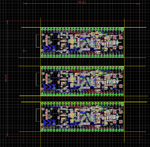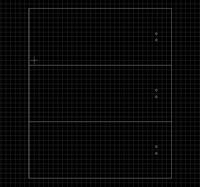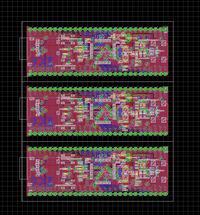wan65
Newbie level 6
Hello
I want to use this service:
https://support.seeedstudio.com/knowledgebase/articles/388503-what-are-the-pcb-panelization-rules
but I don't fully understand what do they mean with their requirements...
So far I've done this:



I have the same board 3 times, but what do they mean by "V-cuts on 20 layer"? The 20 layer is board outline:

Is this okay?
Also, which JOB script for eagle should I use to export the gerbers for seeedstudio?
I want to use this service:
https://support.seeedstudio.com/knowledgebase/articles/388503-what-are-the-pcb-panelization-rules
but I don't fully understand what do they mean with their requirements...
So far I've done this:



I have the same board 3 times, but what do they mean by "V-cuts on 20 layer"? The 20 layer is board outline:

Is this okay?
Also, which JOB script for eagle should I use to export the gerbers for seeedstudio?