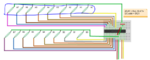davedave123
Newbie level 3
Hi, I am new to using the breadboard, and in the huge project I am working on I am trying to connect 4 multiplexors to a raspberry pi. However, in the tutorial I cannot recognize the parts highlighted. Can anyone tell me what these are? maybe capacitors?
Also, how do I connect 8 of these things in parallel as shown in the image?
reference: **broken link removed**
Also, how do I connect 8 of these things in parallel as shown in the image?
reference: **broken link removed**