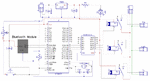Anwarullah
Newbie level 1
Greetings friends,
I am a student doing my Btech.EEE, I am assigned to make a project compiling smart home automation using android devices, I just need some help to convert a 8051 program to pic16F877a.
hereby in this mail I send the main program of 8051 and circuit diagram
please help me in completing the project friends.
Regards,
Anwarullah
I am a student doing my Btech.EEE, I am assigned to make a project compiling smart home automation using android devices, I just need some help to convert a 8051 program to pic16F877a.
hereby in this mail I send the main program of 8051 and circuit diagram
Code C - [expand]
please help me in completing the project friends.
Regards,
Anwarullah
Attachments
Last edited by a moderator: