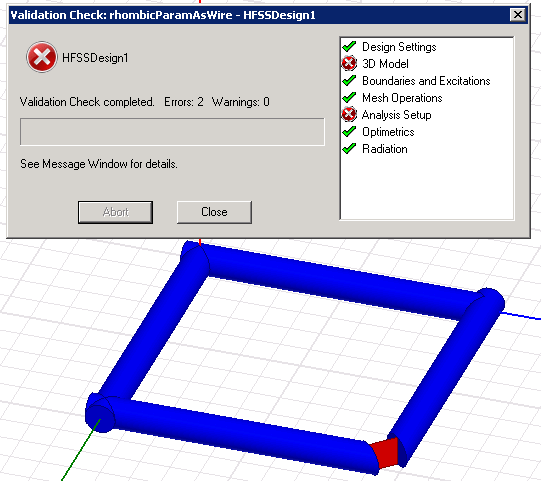Ludefice
Newbie level 3
I am trying to model a rhombic antenna in HFSS. I am fairly new to HFSS, but I already made a model for a rhombic antenna using rectanglular PEC's instead of cylindrical wire PEC's.
Now I am making a rhombic model using cylindrical wires, but I am not sure how to get HFSS to recognize the model as 3 dimensional. With the rectangular model I used Draw->Sweep->Along Vector to accomplish this, but I do not know how to do this with the cylindrical model.
How do I do this? I would upload an image of my setup, but trying to do that crashes my browser. Maybe this forum doesn't play so well with Chrome...let me know if some of you have had this experience too and can confirm that it is an issue with Chrome compatibility.
Now I am making a rhombic model using cylindrical wires, but I am not sure how to get HFSS to recognize the model as 3 dimensional. With the rectangular model I used Draw->Sweep->Along Vector to accomplish this, but I do not know how to do this with the cylindrical model.
How do I do this? I would upload an image of my setup, but trying to do that crashes my browser. Maybe this forum doesn't play so well with Chrome...let me know if some of you have had this experience too and can confirm that it is an issue with Chrome compatibility.