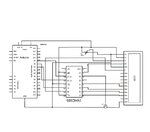Adri67
Junior Member level 2
I am using the standard Arduino Liquidcrystal595.h with 3-wire connect successfully.
My only problem is to extend this to use 5 additional outputs from a 2nd '595.
How to modify the circuit while still using the existing LCD (HB44870) but adding the 2nd '595 to make use of additional outputs?
And then how to modify the sketch?
My only problem is to extend this to use 5 additional outputs from a 2nd '595.
How to modify the circuit while still using the existing LCD (HB44870) but adding the 2nd '595 to make use of additional outputs?
And then how to modify the sketch?