pspeirs
Newbie level 3
Hi All,
I'm seeing an issue when doing an auto route where (and it used to work), a couple of components do not route at all even though the ratsnest connects them to the correct end points. I've also had cases where I end up with an error because another track runs through the pins of the component.
One of the components footprints I created and the other is from a standard library (and used by other components). It just seems as though these two are being picked on.
Can someone point me in the right direction to solve this issue.
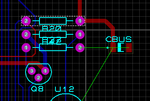
Regs,
Paul
I'm seeing an issue when doing an auto route where (and it used to work), a couple of components do not route at all even though the ratsnest connects them to the correct end points. I've also had cases where I end up with an error because another track runs through the pins of the component.
One of the components footprints I created and the other is from a standard library (and used by other components). It just seems as though these two are being picked on.
Can someone point me in the right direction to solve this issue.
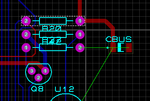
Regs,
Paul