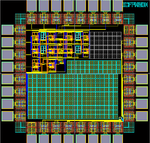preethi19
Full Member level 5
Hello i did my layout in cadence virtuoso.. I had no DRC errors. I am learning calibre. When i run calibre DRC i am getting the following errors as in the image. All have got to do with density.

Can anyone tell me what is this density error and how to correct it pls. Wer can change the settings wer i can change density accordingly? In the fig i have pointed a part with arrow. For all the errors i choose in calibre it is pointing to that same part of the layout. Pls help!!!
- - - Updated - - -
Hi i found online that "The density of a layer in any particular region is the total area covered by the drawn features on that layer divided by the area of the region".
E.g. if the total area of your cellview is 10um2 ("um2" means micro-metre square) and you only a single piece of M1 metal with area 1um2, then it means that your M1 density is 100% * 1/10 = 10% and hence your cell fails the requirement of 30%.
So does that mean i am supposed to increase the width and length dimensions of the poly, metal1, metal 2 and 3 so that it meets the density requirement??? Is this the way to correct the error??? So like all empty spaces in the layout i just need to fill it with metals right? But wat abt for poly density error. When i place an poly rectangle in an empty space i am getting the error of floating poly... Pls let me know if i am right about the correction.. Thank you!!!

Can anyone tell me what is this density error and how to correct it pls. Wer can change the settings wer i can change density accordingly? In the fig i have pointed a part with arrow. For all the errors i choose in calibre it is pointing to that same part of the layout. Pls help!!!
- - - Updated - - -
Hi i found online that "The density of a layer in any particular region is the total area covered by the drawn features on that layer divided by the area of the region".
E.g. if the total area of your cellview is 10um2 ("um2" means micro-metre square) and you only a single piece of M1 metal with area 1um2, then it means that your M1 density is 100% * 1/10 = 10% and hence your cell fails the requirement of 30%.
So does that mean i am supposed to increase the width and length dimensions of the poly, metal1, metal 2 and 3 so that it meets the density requirement??? Is this the way to correct the error??? So like all empty spaces in the layout i just need to fill it with metals right? But wat abt for poly density error. When i place an poly rectangle in an empty space i am getting the error of floating poly... Pls let me know if i am right about the correction.. Thank you!!!