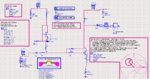phdstudent88
Newbie level 6
Hi;
I ask how can i use the template of 'load pull technique ' in ADS to display the PAE of my amplifier .
In fact, i design an amplifier class AB and now i shoud enhance the efficiency so i should use the load pull technique in ADS . However, when i use the template(design guide-->load pull) after that i delete the existing transistor and it's model and i insert my design (i modify the Pavs, freq,vhight,vlow also the S11(i write S11=00+00*j) . If i run simulation ,i can't display the PAE .
I ask for your help to tell me all the step to make the simulation successeed and i can display the PAE. Tell me about the parameter that i should modify and what i should add.
I'm very gratfull for your help.
Regards.
I ask how can i use the template of 'load pull technique ' in ADS to display the PAE of my amplifier .
In fact, i design an amplifier class AB and now i shoud enhance the efficiency so i should use the load pull technique in ADS . However, when i use the template(design guide-->load pull) after that i delete the existing transistor and it's model and i insert my design (i modify the Pavs, freq,vhight,vlow also the S11(i write S11=00+00*j) . If i run simulation ,i can't display the PAE .
I ask for your help to tell me all the step to make the simulation successeed and i can display the PAE. Tell me about the parameter that i should modify and what i should add.
I'm very gratfull for your help.
Regards.