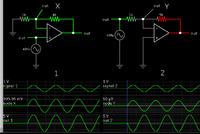CataM
Advanced Member level 4
- Joined
- Dec 23, 2015
- Messages
- 1,275
- Helped
- 314
- Reputation
- 628
- Reaction score
- 312
- Trophy points
- 83
- Location
- Madrid, Spain
- Activity points
- 8,409
Follow along with the video below to see how to install our site as a web app on your home screen.
Note: This feature may not be available in some browsers.