Annor
Newbie level 3
Hi folks!
For some days now I've been fiddling about with ADS and I must say I've been enjoying it immensely. Yesterday, I thought I would graduate from playing around in the schematic view and do some Momentum simulations with some real PCB-traces.
I imported a test-circuit (DXF) into the layout-view of ADS from Eagle - with the centrepiece being a TI TRF37C73 50ohm cascadable gain block - a chip I which already have the S-parameters for - together with an inductor, some 0402 decoupling-caps and a few 0402 resistors.
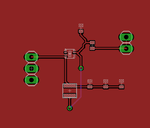
Not very pretty.
I am, however, very much at a loss when it comes to actually placing the resistors, capacitors and, more importantly, the gainblock S-parameter box, onto the layout itself. What's the best way to go about this?
In a very feeble attempt (and perhaps aggravatingly wrong, picture below) to do this I added a port to every component pad in the layout-view and exported the whole circuit as a schematic symbol (w/ EM-model) to the schematic-view, placed all the components on that and then ran the S-parameter simulation. This was sadly a no-go and only resulted in a torrential flood of error-messages - the main errors being (paraphrasing so they make sense): "The symbol is an instance of an undefined model" and "There are 18 pins inside the symbol and only 0 in the schematic".

Any help would be much appreciated.
For some days now I've been fiddling about with ADS and I must say I've been enjoying it immensely. Yesterday, I thought I would graduate from playing around in the schematic view and do some Momentum simulations with some real PCB-traces.
I imported a test-circuit (DXF) into the layout-view of ADS from Eagle - with the centrepiece being a TI TRF37C73 50ohm cascadable gain block - a chip I which already have the S-parameters for - together with an inductor, some 0402 decoupling-caps and a few 0402 resistors.
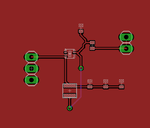
Not very pretty.
I am, however, very much at a loss when it comes to actually placing the resistors, capacitors and, more importantly, the gainblock S-parameter box, onto the layout itself. What's the best way to go about this?
In a very feeble attempt (and perhaps aggravatingly wrong, picture below) to do this I added a port to every component pad in the layout-view and exported the whole circuit as a schematic symbol (w/ EM-model) to the schematic-view, placed all the components on that and then ran the S-parameter simulation. This was sadly a no-go and only resulted in a torrential flood of error-messages - the main errors being (paraphrasing so they make sense): "The symbol is an instance of an undefined model" and "There are 18 pins inside the symbol and only 0 in the schematic".

Any help would be much appreciated.