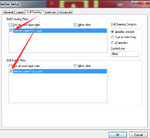carlosc
Newbie level 2
I am trying to print the drill drawing layer using "place design view". I can see the symbols for all the hole sizes I am using when I place the design view object on the pcb. However, when I try printing using an outjob, the symbols do not print. Even whe I select the drill drawing to be printed. Help would be greatly appreciated. I am using Altium 14.1.5. thanks.