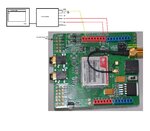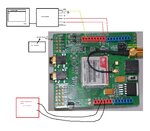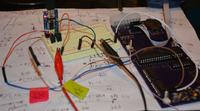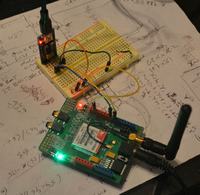aliyesami
Full Member level 6
anyone with SIM9000 experience ?
i finally got hold of three SIM9000 modules from various vendors , i am trying to do some basic tests
on them with no luck.
here is what i am doing :running TeraTerm on my laptop connected to the FTDI usb driver , the TX n RX n GND of FTDI module
is connected to the SIM9000 module RX, TX and GND.
if i give AT commands on the tera term i get no response back from the sim9000 module.
is my basic setup correct ?
what can be going wrong ? does these sim modules have different AT commands?
i am trying AT+CMGF=1<ENTER>
thanks
i finally got hold of three SIM9000 modules from various vendors , i am trying to do some basic tests
on them with no luck.
here is what i am doing :running TeraTerm on my laptop connected to the FTDI usb driver , the TX n RX n GND of FTDI module
is connected to the SIM9000 module RX, TX and GND.
if i give AT commands on the tera term i get no response back from the sim9000 module.
is my basic setup correct ?
what can be going wrong ? does these sim modules have different AT commands?
i am trying AT+CMGF=1<ENTER>
thanks