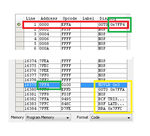AMSA84
Advanced Member level 2
- Joined
- Aug 24, 2010
- Messages
- 577
- Helped
- 8
- Reputation
- 16
- Reaction score
- 8
- Trophy points
- 1,298
- Location
- Iberian Peninsula
- Activity points
- 6,178
Hi guys,
I have this demonstration board and I want to program the PIC18F4550 that comes with it with the factory .hex firmware in order to have a fresh board ready to play around.
I have installed the software that came with the board and in the /microchip folder there are a bunch .hex files and I don't know which one to select.
Does anyone knows where can I find the .hex file? Or which one should I use?
I will be programming the device (using PICKit2) to get a fresh start to the board.
Update:
Basically I want to use this board to program my device (PIC18F4550, that comes with the board) using the same software that allow us to play with the board. This way I don't need to be carrying the PICKit2. For that the PIC18F4550 has the bootloader.
Well, from what I have answered in microchip forum together with what I have read around the web (I am doing this for the past 2 weeks, depending the free time I have) basically I can use the .hex that comes from the factory, in this case the .hex from microchip that has the bootloader, usb stack and the program to play around with the board.
The bootloader block is protected and it is sometimes very difficult to corrupt it but it can happen.
In order to prevent that, an offset must be done so that my firmware/program/code does not corrupt the bootloader. Normally the offset is done from 0x800.
I have done all that I have read the board guide, pic datasheet, examples around the we, video tutorials, etc but I can't program my device using the PDFSUSB. I enter in bootload mode, the PDFSUSB detects the device I select the board in the dropdown menu I load the .hex with no configuration bits, with the configuration bits exactly the same as described in the board user guide and with the basic configuration bits that everyone uses. Nothing happened. The program didn't ran in the board. Regarding the different types of configuration bits that I have mentioned above, for them (except, I think, for the one that I configured exactly the same as described in the board) a message appeared saying some stuffs regarding the configuration bits. I tried every option (YES, NO and CANCEL) and nothing happened.
I have this demonstration board and I want to program the PIC18F4550 that comes with it with the factory .hex firmware in order to have a fresh board ready to play around.
I have installed the software that came with the board and in the /microchip folder there are a bunch .hex files and I don't know which one to select.
Does anyone knows where can I find the .hex file? Or which one should I use?
I will be programming the device (using PICKit2) to get a fresh start to the board.
Update:
Basically I want to use this board to program my device (PIC18F4550, that comes with the board) using the same software that allow us to play with the board. This way I don't need to be carrying the PICKit2. For that the PIC18F4550 has the bootloader.
Well, from what I have answered in microchip forum together with what I have read around the web (I am doing this for the past 2 weeks, depending the free time I have) basically I can use the .hex that comes from the factory, in this case the .hex from microchip that has the bootloader, usb stack and the program to play around with the board.
The bootloader block is protected and it is sometimes very difficult to corrupt it but it can happen.
In order to prevent that, an offset must be done so that my firmware/program/code does not corrupt the bootloader. Normally the offset is done from 0x800.
I have done all that I have read the board guide, pic datasheet, examples around the we, video tutorials, etc but I can't program my device using the PDFSUSB. I enter in bootload mode, the PDFSUSB detects the device I select the board in the dropdown menu I load the .hex with no configuration bits, with the configuration bits exactly the same as described in the board user guide and with the basic configuration bits that everyone uses. Nothing happened. The program didn't ran in the board. Regarding the different types of configuration bits that I have mentioned above, for them (except, I think, for the one that I configured exactly the same as described in the board) a message appeared saying some stuffs regarding the configuration bits. I tried every option (YES, NO and CANCEL) and nothing happened.
Last edited by a moderator: