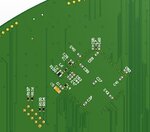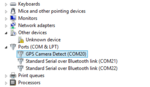asimlink
Full Member level 1
Hi Friends,
I have designed a board around ATSAM3X8E chip which is also used in Arduino DUE Board. Original Arduino DUE board schematic can be seen here:
www.arduino.cc/en/uploads/Main/arduino-Due-schematic.pdf
I made my design keeping it compatible with Arduino DUE board. I have copied almost everything from from Arduino DUE Board schematic except USB Host Capability which I stripped from the design as it was not required in my system where i only needed this board to appear as USB Slave device.
I am currently able to program the ATSAM3X8E chip on my custom designed board over UART0 interface (RXD0/Pin27, TXD0/Pin2). I am using Arduino IDE to program the board. When i program the board using UART0 i select Arduino DUE Programming Port from Arduino IDE> Tools > Port menu. To test the board I had programmed Arduino AnalogReadSerial example and I was able to see Serial Prints on Serial Terimnal.
The trouble starts when I plug in my Boards USB interface with my PC running Windows 7 or Windows 8( i haven't tried any other OS yet). When I plug in my boards USB in to PC, the PC is able to generate USB Plugin sound. When I remove my board USB from PC USB then it also generate USB un-plug sound.
I also was able to see the USB device appearing in Device Manager window as shown below in this picture:

I also downloaded and installed Atmel SAM-BA tool. And tried updating thr USB device driver through following SAM-BA installation folder:
C:\Program Files (x86)\Atmel\sam-ba_2.15\drv
But windows does not recognizes this device and generates following error message:
"Windows was Unable to install your Unknown device"
Please see the ATMSA3X8E scheme that I am using for my board:
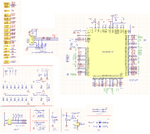
i have already cycled through chip ERASE by pressing ERASE button. And I also tried to connect using SAM-BA but the board does not appear as Com port and remains appearing as Unknowd Device. Due to this reason the SAM-BA is unable to connect.
I also checked VDDOUT which are around 1.79V and made sure that 3.3V are also fine. Also the clock oscillator is working and producing 12MHz clock.
Can someone suggest what am i missing that my ATSAM3X8E based design is un able to appear as com port over its Native USB interface?
Kind Regards
I have designed a board around ATSAM3X8E chip which is also used in Arduino DUE Board. Original Arduino DUE board schematic can be seen here:
www.arduino.cc/en/uploads/Main/arduino-Due-schematic.pdf
I made my design keeping it compatible with Arduino DUE board. I have copied almost everything from from Arduino DUE Board schematic except USB Host Capability which I stripped from the design as it was not required in my system where i only needed this board to appear as USB Slave device.
I am currently able to program the ATSAM3X8E chip on my custom designed board over UART0 interface (RXD0/Pin27, TXD0/Pin2). I am using Arduino IDE to program the board. When i program the board using UART0 i select Arduino DUE Programming Port from Arduino IDE> Tools > Port menu. To test the board I had programmed Arduino AnalogReadSerial example and I was able to see Serial Prints on Serial Terimnal.
The trouble starts when I plug in my Boards USB interface with my PC running Windows 7 or Windows 8( i haven't tried any other OS yet). When I plug in my boards USB in to PC, the PC is able to generate USB Plugin sound. When I remove my board USB from PC USB then it also generate USB un-plug sound.
I also was able to see the USB device appearing in Device Manager window as shown below in this picture:

I also downloaded and installed Atmel SAM-BA tool. And tried updating thr USB device driver through following SAM-BA installation folder:
C:\Program Files (x86)\Atmel\sam-ba_2.15\drv
But windows does not recognizes this device and generates following error message:
"Windows was Unable to install your Unknown device"
Please see the ATMSA3X8E scheme that I am using for my board:
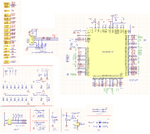
i have already cycled through chip ERASE by pressing ERASE button. And I also tried to connect using SAM-BA but the board does not appear as Com port and remains appearing as Unknowd Device. Due to this reason the SAM-BA is unable to connect.
I also checked VDDOUT which are around 1.79V and made sure that 3.3V are also fine. Also the clock oscillator is working and producing 12MHz clock.
Can someone suggest what am i missing that my ATSAM3X8E based design is un able to appear as com port over its Native USB interface?
Kind Regards