Follow along with the video below to see how to install our site as a web app on your home screen.
Note: This feature may not be available in some browsers.
A table is actually a transfer function in forms of value pairs.
The first value of each pair is input (which is difference between IN+ and IN-) and second value is output.
Linear interpolation is performed between entries.
The difference between your blue and green inputs never reaches till -15V and 15v, so output would not be affected.
Try different table values.
A table is actually a transfer function in forms of value pairs.
The first value of each pair is input (which is difference between IN+ and IN-) and second value is output.
Linear interpolation is performed between entries.
The difference between your blue and green inputs never reaches till -15V and 15v, so output would not be affected.
Try different table values.
(-1m,-15)(1m,15)You'll want a table like
Code:(-1m,-15)(1m,15)
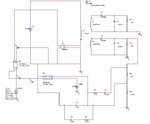
You'll want a table like
Code:(-1m,-15)(1m,15)
Well, now I set Etable1=(-1m,0.3)(1m,0.7),
It means when the subtraction result is positive, =0.7.
when the subtraction result is negative, =0.3.
I set Vpulse V1=0, and V2=1, such that the error amplifier output is always within the sawtooth wave.
While Etable2 is set (-1m,0)(1m,1), to give a 0101 waveform to drive the switch
However, it fails to converge.
Any ideas?