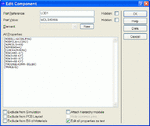milan.rajik
Banned
I have ported this mikroBasic code to mikroC code but the data displayed is not proper. What is the problem with the code ?
https://www.mikroe.com/forum/viewtopic.php?f=97&t=52891
The author of the mikroBasic code has shown that the data is displayed properly on hardware LCD. I am testing in Proteus as I have not yet received my 40x4 LCD. Is it a Proteus HD44780 40x4 LCD bug ? Can somebody test my code on hardware and reply if the text is displayed properly or not on the LCD ?

https://www.mikroe.com/forum/viewtopic.php?f=97&t=52891
The author of the mikroBasic code has shown that the data is displayed properly on hardware LCD. I am testing in Proteus as I have not yet received my 40x4 LCD. Is it a Proteus HD44780 40x4 LCD bug ? Can somebody test my code on hardware and reply if the text is displayed properly or not on the LCD ?