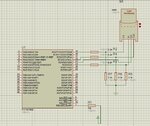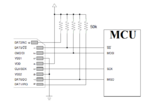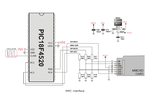Tareq Domi
Junior Member level 2
hello guys ,
a wifi SD card gives you a wifi network once you plug the card into a digital camera or any device that support normal SD card .
check this : https://goo.gl/sqvErL
in my project , i need to operate that wifi network from the wifi-Sd card using controllers ( i am using pic 18f4520 )
any ideas !!
thanks
a wifi SD card gives you a wifi network once you plug the card into a digital camera or any device that support normal SD card .
check this : https://goo.gl/sqvErL
in my project , i need to operate that wifi network from the wifi-Sd card using controllers ( i am using pic 18f4520 )
any ideas !!
thanks