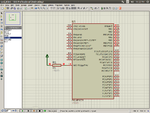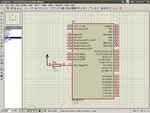abhishekdixit
Full Member level 2
hi all,
I am working on Ubuntu 14.04 LTS 32 bit. i want to copmile and generate hex file for pic18 microcontroller on linux using terminal. i have made many program on linux using MPLABX but now i want to do it on linux terminal. i am using mplabc18 complier for this, i have installed mplabc18 copiler from microchip website. and i also make c file on terminal using vim editor for compiling and generating what should i do? after searching on internet i found that for compiling abd generating hex file for this file i have to use Makefile. so how am i create this file? please help me.
I am working on Ubuntu 14.04 LTS 32 bit. i want to copmile and generate hex file for pic18 microcontroller on linux using terminal. i have made many program on linux using MPLABX but now i want to do it on linux terminal. i am using mplabc18 complier for this, i have installed mplabc18 copiler from microchip website. and i also make c file on terminal using vim editor for compiling and generating what should i do? after searching on internet i found that for compiling abd generating hex file for this file i have to use Makefile. so how am i create this file? please help me.