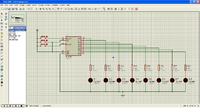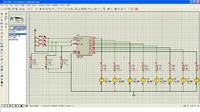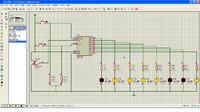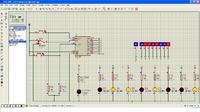biswajitdas49
Member level 3
- Joined
- May 17, 2012
- Messages
- 55
- Helped
- 0
- Reputation
- 0
- Reaction score
- 0
- Trophy points
- 1,286
- Location
- WEST BENGAL,INDIA
- Activity points
- 1,726
HELLO EVERYBODY,
I want simply simulate the IC 74HC595 in proteus 7.8 sp2.So design it with push buttons and some leds,but when I simulate it none of the led will glow.I find something missing like error massage in design explorer.what is the fault in my design?
because perfectly simulate I connect a PIC mcu with 74hc595.
here is the picture:-

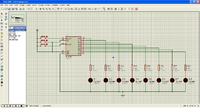
I want simply simulate the IC 74HC595 in proteus 7.8 sp2.So design it with push buttons and some leds,but when I simulate it none of the led will glow.I find something missing like error massage in design explorer.what is the fault in my design?
because perfectly simulate I connect a PIC mcu with 74hc595.
here is the picture:-