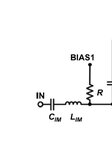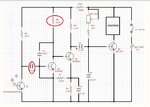raju_kambar
Full Member level 3
Dear Sir,
I am using the TinyCAD software tool for drawing my Electronic circuits. What is my doubt is, for example take components like inductor, capacitor, resistor, ground. How to make them thicker appearance. If we take inductor or capacitor,normally when drag and place from the library, they will look thinner. I want to make the components capacitor, ground, inductor and resistors thicker in appearance,how to make them appear thicker, can you help me somebody.If we take normal bus wire, in TinyCAD, we have option to make thicker, similarly for components make thicker appearance, what option we need to use.
I have attached thicker appearance example figure and also tiny cad example, how to make the components thicker in appearance in TinyCAD.
I am using the TinyCAD software tool for drawing my Electronic circuits. What is my doubt is, for example take components like inductor, capacitor, resistor, ground. How to make them thicker appearance. If we take inductor or capacitor,normally when drag and place from the library, they will look thinner. I want to make the components capacitor, ground, inductor and resistors thicker in appearance,how to make them appear thicker, can you help me somebody.If we take normal bus wire, in TinyCAD, we have option to make thicker, similarly for components make thicker appearance, what option we need to use.
I have attached thicker appearance example figure and also tiny cad example, how to make the components thicker in appearance in TinyCAD.