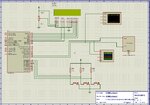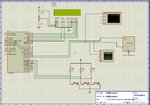blwin thakur
Newbie level 2
i working on a problem to control devices with sms. i have interfaced sim900a and lcd 16x2 with PIC16f877A. i m able to send sms from sim900a to mobile . but i have problem in reading sms from sim900a and display it on LCD 16x2.i connected my C with SIM900a directly without any chip conversion check out my module .i have checked my programming code and and GSM module by hyperterminal both are working good but i dont know where is the problem .can anyone give me solution?